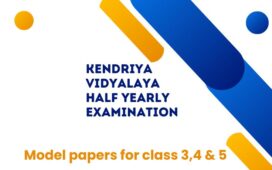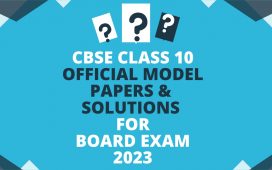CBSE is expected to announce the plus two results on Saturday 26th of May 2018. The result is expected to be out by 12 PM. This year 1bout 12 lakh students wrote the class 12 examination .
CBSE Class 12th results for academic Session 2017-18 to be declared on May 26.
— ANI (@ANI) May 25, 2018
How to check your CBSE class 12 results online/ offline ?
- CBSE official website: visit cbseresults.nic.in or cbse.nic.in click on the option “class 12 exam results” give your register number and get the result.
- Google: In the Google search page type CBSE class 12 exam result, a window will open to enter your roll number, some verification questions will be asked like you DOB, enter it and your result will be displayed onscreen
- Microsoft SMS organiser: You can register on the app microsoft SMS organiser to get your CBSE plus two result. Download SMS Organizer for Android, Click on the notification and fill your details like your roll number, school code, and date of birth to complete registration, After the result declaration, the scorecard data is sent via an SMS, you will be able to see it even if you don’t have internet connectivity on result day.
https://twitter.com/MicrosoftIndia/status/999567441717063680 - Install an app on your phone: A number of app available in the play store to check the result. install one from there
- SMS: The following numbers can get you result as an SMS – 57766 (BSNL), 55456068 (Idea), 52001 (MTNL), 54321202 (Airtel), and 9212357123 (National Informatics Centre
Note: CBSE class 10 results are expected soon